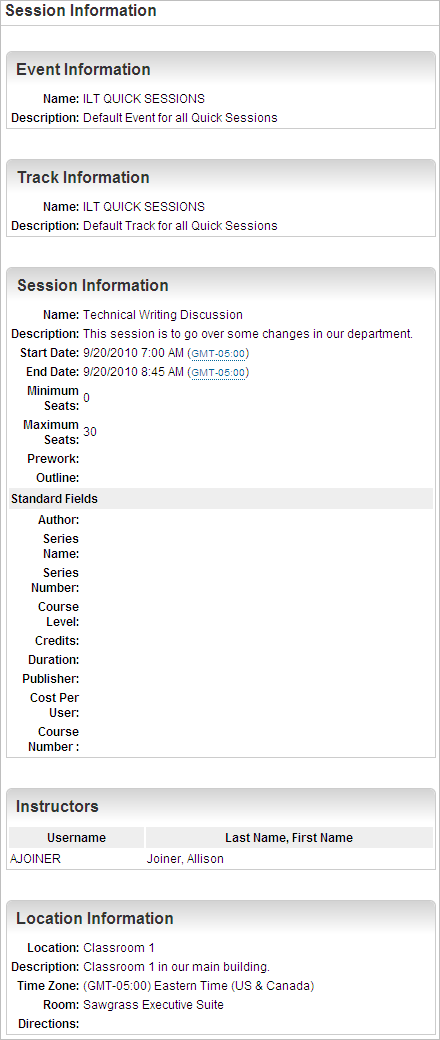
On a per Session basis, you can control which Session headings to display or hide from the Users enrolled in an ILT Session when they access Enrollment information via the Control Center or an Enrollment dynamic object on a site page. The section headings you can hide or display are:
Only the Session Information heading is required. All other headings can be hidden or shown, depending on your settings. Section headings display whenever a dynamic object displays an ILT Session to an enrolled User and the User clicks that Session link to see more information, as shown below.
Administrators will always see all section headings regardless of which sections are not shown to Users. The default setting for this feature is to display all the section headings to the User.
The choice of displayed section headings is made on a per Session basis, and applies to that Session only. The check boxes that control which Session section headings display for the User are located on the Session Information page. Scroll to the bottom to see the Sections Not Shown to User section.

To specify the Sections Not Shown to User:
Below are three examples of how this works:
Example 1

When the Sections Not Shown to User check boxes are selected, a User enrolled in that Session is blocked from seeing Track Information, Instructors, and LocationInformation because they are all selected. The User will see the Event Information (cleared check box) and the Session Information (required), as shown below:
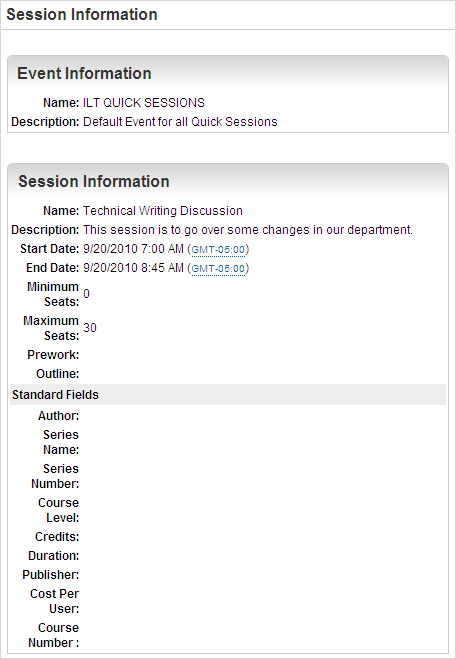
Example 2
When the Sections Not Shown to User check boxes are set like this:
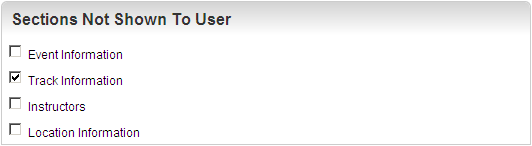
A User enrolled in that Session is blocked from seeing TrackInformation, because it is selected. The User will see the Event Information, Instructors, Location Information (all cleared check boxes) and the Session Information (required), as shown below:
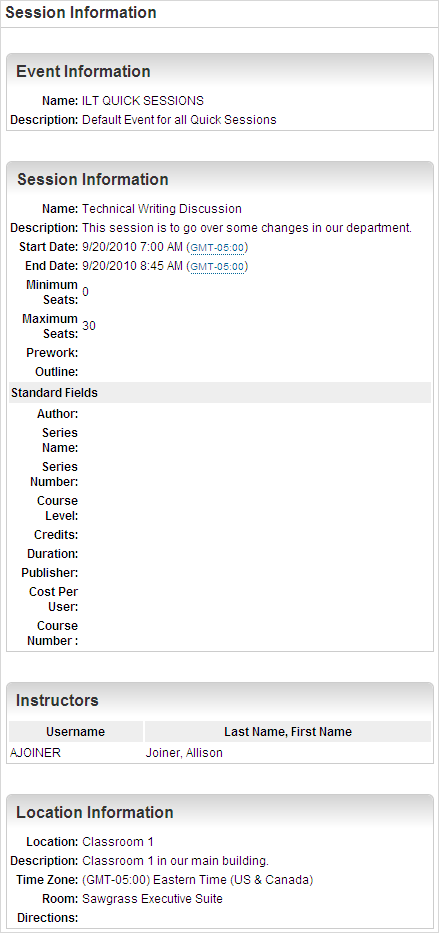
Example 3
When all of the Sections Not Shown to User check boxes are cleared, a User enrolled in that Session will see all sections because none are selected. The User will see the Event Information, Track Information, Instructors, Location Information (all cleared check boxes) and the Session Information (required), as shown in the first illustration in this topic.

Copyright © 2010-2015, Oracle and/or its affiliates. All rights reserved.